Computer Fixer is a webpage deticated to help and provide need resources and file information for todays problems. Troubleshooting has ever so greatly increased(blame Windows98) and now the Y2K bug intruding into an evermore disasterous computer problem. We are here to provide cruitial infromation on Y2k readiness, viri/trojan related protection, and general troubleshooting with everyday problems.
Troubleshoot |
Overclock |
Drivers |
|
Current News:
Microsoft plans another Windows release
Another Melissa Suspect
Y2K-10 steps for readiness
Bug of the Day Archive:

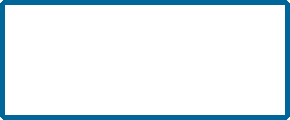
Troubleshooting & Reference source
Support
Help
After making a Win95 startup disk
(do this from the control panel, add/remove programs, startup-disk tab), you will want to add four files to that floppy. First, copy the file Second, create an mscdex.exe /D:mscd001 Third, create a device=cdrom.sys /D:mscd001 Note: you can download the above 2 files to your Startup Floppy by clicking the links and saving to your A:\
drive. Fourth, locate the DOS driver file for your specific CDROM drive. This file will be called xxxxx.sys (each cdrom has a unique driver file). Copy this file to your startup disk as CDROM.SYS. You can now boot with this
floppy and you will have access to your CDROM without loading windows. For your convenience, you can download this generic

Website is being changed to a primary troubleshooting source. Its gonna have a buncha goodies soon. Website is currently beta, supports 4.x+ browsers only. Fixed offset bugs. (no thanks to netscrape). Website will be undergoing several
phases of change in effect with public opinion. Any comments, suggestions- please email me at:
Windows 95 Windows 98 Startup FAQ Conflicts Hardware
Hardware Software Support Misc Magazines
Top10 files Winsock MSBoot Disk Nukenabber Trojan Clean Cdrom God Cdrom drivers Intel INF driver Win98 bootdisk IE5.0 setup file Netscape 4.51 more....
Beta

800x600 recommended
You really cant, its not like a virus, where it destroys information...it STEALS your data such as passwords, documents or anything usually sending via internet email. Thats why i recommend downloading "The Cleaners". Very good proggy that stays up-to-date with the latest trojans.
Well, it can happen..here's some links that can provide you with certain hard to find files:DLL's/VBOCX/DLLOCX/ActiveXVXDSearch for a file
NOTE: If you bought the Windows 98 upgrade, you can still perform a clean install. You'll just have to insert your Windows 95 CD (or floppy disk 1) during installation to prove you are truly
upgrading. Upgrading:Before you Start 1.Uninstall any antivirus software.(Check autoexec.bat,config.sys.win.ini) 2.Run scandisk and enable error checking under properties. 3.Close all
programs, disable screensave/active desktop. 4.Have an empty floppy. Windows 98 will create a bootdisk. NOTE: Windows 98 CAN be uninstalled if...
1. You upgraded from a previous version of Windows 2. You chose
the "save uninstall information" option during Windows 98 setup (this creates the Winundo.dat and Winundo.ini files that contain uninstall info).
A few important steps installing a hdd: 1. Check jumpers on hdd. 2. Maker sure IDE ribbon cable is plugged in correctly(Red wire towards power) 3. Check bios to see whether bios is setup correctly(usually set to auto-detect)
4. To format for a FAT16/FAT32 os: Boot off a MS bootdisk, run FDISK..select large mode if you want to use FAT32. 5. Select Create Primary Dos partition. Reboot off bootable floppy. Then run a:\format c: /s NOTE: you may want to add cdrom drives on hdd to load windows
I recommend Celerons for overclocking. Cheap, easy, fast and very flexiable when overclocking. Abit BH6/BX6 motherboard works in sync w/a celeron nicely. Also good PC100 sdram(Samsung
preferably) will make your slow celery into a Speed Demon!
Celeron Overclocking Guide Cheapest source for purchase: